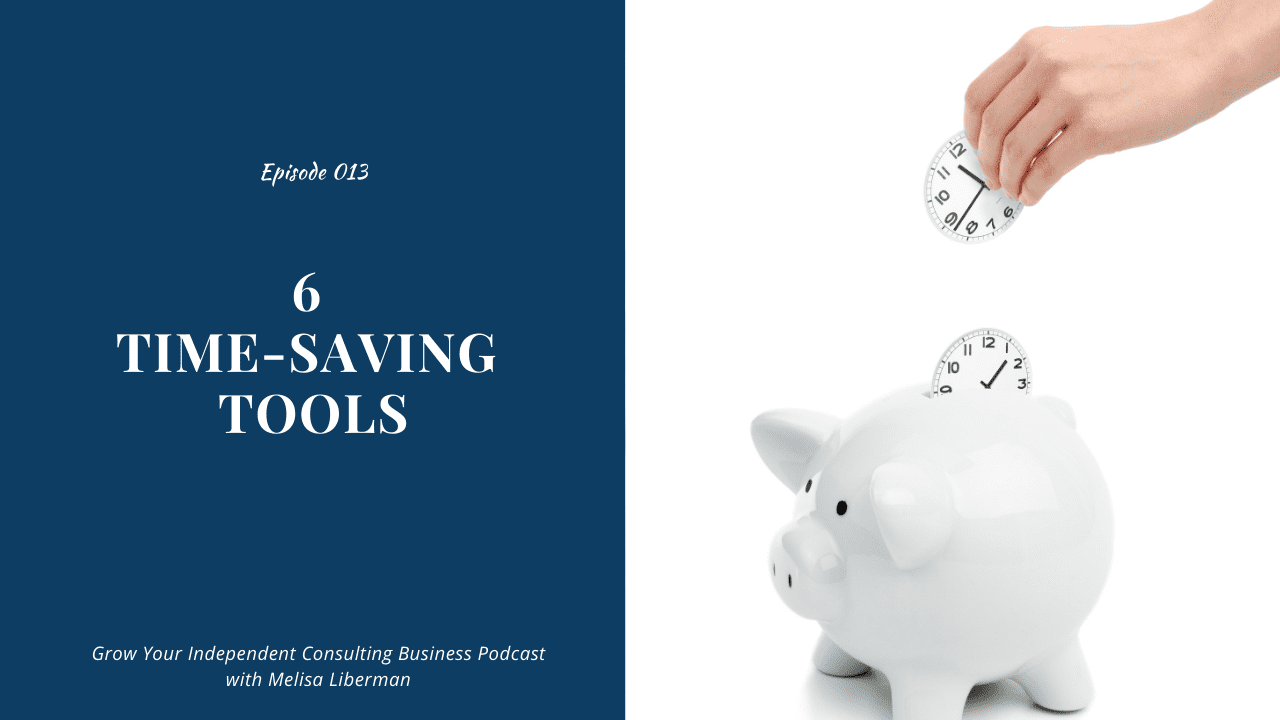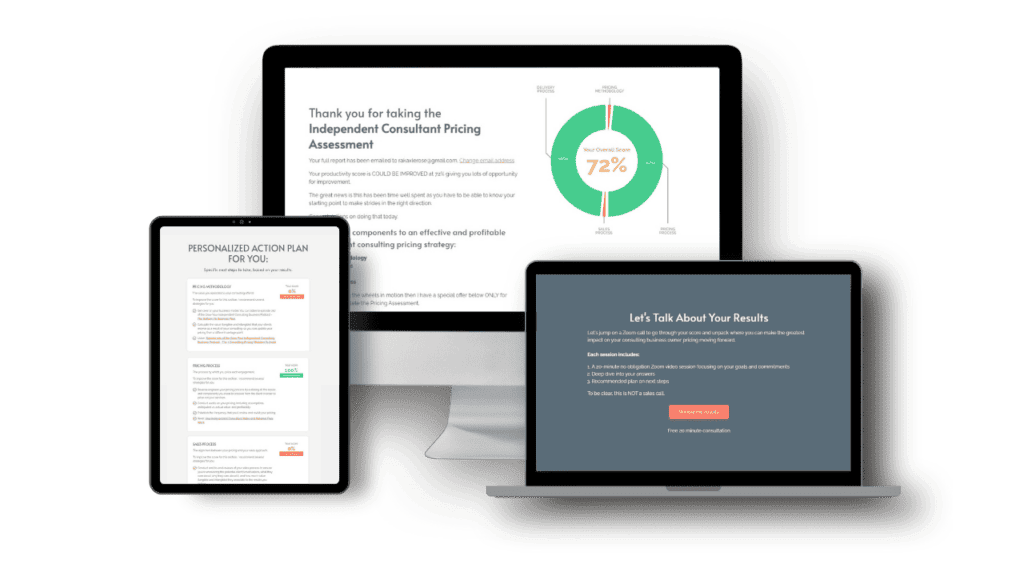Many tasks need to be accomplished every day for a business to function. And for a business to thrive, those tasks need to be completed as quickly and efficiently as possible. One of the best ways to maximize efficiency within your IC business is by utilizing productivity tools to assist with streamlining the systems and processes that keep it running.
Productivity tools can create efficiencies in a number of areas across a business, including task management, strategy and planning, note-taking, and communication. The right selection of tools is key to improving productivity and efficiencies in your IC business.
In this episode, I share the six time-saving tools that I use in my own business and exactly how I use them for maximum productivity and efficiency.
[02:17] Tool #1 Otter.ai
[05:07] Tool #2 Loom
[09:11] Tool #3 Calendar system –
[12:32] Tool #4 Voxer
[14:28] Tool #5 Zapier
[17:55] Tool #6 Done for you templates
RESOURCES MENTIONED —
- Download the 27 Ways To Land Your Next Consulting Client
- The 26 Minute Lead Generation Method for independent consultants
SEE WHAT I’M UP TO —
RATE, REVIEW, & SUBSCRIBE ON APPLE PODCASTS –
If you love the content that I am providing, please consider rating and reviewing my show! This helps me support more people — just like you — create a growing, profitable IC business.
Click here, scroll to the bottom, tap to rate with five stars, and select “Write a Review.” Then be sure to let me know what you loved most about the episode!
And, if you haven’t done so already, please consider subscribing to the podcast. New episodes drop weekly and if you’re not subscribed, there’s a good chance you’ll miss out.
FULL TRANSCRIPT
**note: This is an automated transcript, so please ignore spelling errors and grammar mistakes*
00:02
Welcome to the Grow Your Independent Consulting Business podcast. I’m Melisa Liberman, a fellow IC and business coach. On this podcast, I teach you to become a consistently booked independent consultant without becoming a pushy salesperson or working 24/7. If I can do it, you can to
00:23
listen on To find out how. Welcome back, we’re on episode number 13. Today, I’m so excited that you’re here. And we are going to talk today about six time-saving tools that I want to share with you technology tools that you can use to save more time in your day, and be more effective at both running your business as well as delivering for your clients. So I do have to tell you, my voice sounds a little bit weird today. I think I might have COVID Yeah, so I’ve just felt super tired and lost my taste and sense of smell. But otherwise, just hanging out here quarantining. So if my voice sounds strange, that is why I told my mom the other day, I think I have allergies. And she said, Have you ever had allergies in your life? I said, No. Yeah, I think I’ve been in a little bit of denial. But anyway, I’ve been quarantined. So all is safe here and feeling good, just ready for the stuff in St. Louis over. Okay, guys. So let’s dive in and talk about these six time-saving tools today. I don’t know about you. But I just love technology and apps and other ways to save time. And so I thought I would go into this episode today giving you these tools, you may have heard of some of them already. And others might be new to you, as a way for you to save time, both in your business and generally in life as well. So I’m going to walk through these six tools, I’m going to tell you how I use them and give you some ideas about how you might use them. And we’ll put all the links to those tools in the show notes so that you can find them really easily and figure out if they’re going to be beneficial to you. So with that, let’s dive in. The first tool that I love, from a time-saving perspective, is called otter.ai. And what it is, is basically a transcription tool. And I use it in a couple of different ways. And I think this is relevant to you as well. So the first way that I use otter.ai is they have an app. And so a lot of times if I’m just driving or even walking, and I don’t you know have access to a pen and paper. But a lot of good ideas are flowing, I’ll just speak into the otter.ai app. And then it transcribes everything for me. So for example, sometimes when I’m prepping for this podcast, I’ll just really think about what the topic is for the week, and then just start speaking into that otter.ai app, and it transcribes everything. So then I’ve got it all written down, and can formulate it into a podcast outline or into a blog post or you know, whatever it is that I’m working on. So it’s a great tool just to use from a verbal brainstorming perspective and get everything written down in a simple transcript that then you can leverage. So that’s one way that I use it and can be relevant to you as well as you’re creating content, you know, related to your independent consulting business, just talking into the otter AI app. And then it transcribes everything for you. And you can put that into a LinkedIn post or into a LinkedIn article or into a blog post or whatever you do from a content perspective. The other way that I like to use it is more on a delivery side than a client delivery side. So a couple of examples here that otter.ai has a, you know, web version as well. So you can connect it to your calendar. And so then it will remind you before every meeting, do you want to record this, obviously, make sure you follow your local laws or whatever, but you can record meetings, and then it will automatically transcribe them for you. So it’s a really easy way to take meeting notes, for example, and have those transcribed and then all you have to do is a little bit of cleanup, to publish meeting notes to your clients, or to just have that as a track record if for some reason you need it. So that is a really powerful tool otter.ai to save you time, from a transcription perspective, to create content to create meeting notes, and all sorts of other ways to really just get whatever’s verbally transcribed into writing. So that is the first tool that I wanted to share with you today. A second tool is a tool that’s called loom l om. This is a tool that you can use to create videos. And I’ve been using this a lot lately, like over the last nine months or so in a couple of different ways that I think are relevant to you as well. So the way that the videos are created in the loom is you go on to their website, and then you can either choose to do more screen sharing only. So if you want to walk through a PowerPoint, for example, that’s an option, or you can have the camera only, so you would be on camera, and it would take that video for you. Or the third way is that you can show your screen plus have a little bubble of you speaking, it’s like a little circle, so people can see you speaking as you’re walking through a presentation, for example. So this is a really powerful tool for a few reasons. Number one, just a very simple way to take video, which can be really powerful showing both your screen and you know, a little visual of yourself. So for example, if you’re creating content for your IC business that you maybe you’re uploading videos to LinkedIn, for example, that’s a really easy way to create the content using loom so that people can see both a screen share if you’ve got a few bullet points on a PowerPoint, as well as your face also on the screen to develop that know like and trust factor. From a business development perspective, content delivery perspective, another really good way to use loom is to explain concepts to your clients, for example, so if for some reason you need to walk a client through something, perhaps you’ve, you know, reviewed a document for them, or you’ve created a strategy for them, what you can do is put that deliverable on your screen, and then use loom as a way to walk through it with that client, with your own client to help explain concepts to them more clearly, because they’ll have the visual as well as the audio that goes along with it. And I find that this tool can help to accelerate mutual understanding, so much easier than writing out a big long email trying to explain what your thoughts are on a certain strategy, for example, or a deliverable. So that’s a really powerful way to communicate with your clients as you’re providing deliverables to them, for example, another really powerful way to use this tool is if you’ve got anyone working with you, so if you have anyone on your team, like a virtual assistant or subcontractors, again, it’s a really powerful way to give them either instruction on what it is that you want them to be doing or feedback on deliverables. So again, they’ve got that connection between the deliverable itself and what you’re telling them exactly where you’re giving them the feedback. And so you’re not spending as much time doing red lines or writing these long, elaborate emails that get lost in translation. The last component of the loom that I really love is it allows you to publish a URL to the video itself. So you don’t even have to download the video. And then deal with, you know, trying to send it back and forth to people, you just get a URL, they can click on the URL and watch the video. And then you get a message when they watched it. So that you know if they’ve actually watched what you sent them or not. And so I find that that to be really helpful as well. So hopefully, that one will be a really good tool for you to dive into. And to cut down on the amount of time that it takes to communicate ideas back and forth with people. Tool number three is a calendaring system. So this is not anything new, you may already have one in place. But for a lot of us, we haven’t taken the time to set up a calendar system that makes it a lot easier for people to get onto our calendar. So if you don’t have one yet and an externally available calendar system, I highly highly recommend getting that setup. I use a tool called acuity, which is great. Calendly is also really popular. We’ll put links to both of those in the show notes. So for acuity, the way that I have it set up is it pulls in my calendars I have like six calendars, my Work calendar, then a bunch of personal calendars. It pulls all of those calendars In two, one place, and then I’m able to create business rules around giving access to people to schedule meetings with me. So for example, I have one set of business rules for clients, existing clients, where they have more liberal access to my calendar, everything’s blocked off from those six calendars that are pulling in at all given times. And then clients are able to book times that work for their calendar, using a link that I give them. Similarly, this really applies to you as an independent consultant, I have got another version of an acuity calendar, that allows me to send out availability for networking. So if someone wants to network just get to know each other, maybe we’ve just connected on LinkedIn, I can send them this link to my networking calendar, it has less availability than what my clients get. It’s also 30 minutes instead of an hour, or 45 minutes depending. And so basically, that calendar system allows me to not have to worry at all about all of that back and forth that, you know, is so common when we’re trying to schedule things with people. So for you, if you find yourself constantly trying to juggle your calendar or trying to go back and forth with people, do you know what time works for you, let me send you some available times and all of that back and forth. And then by the time they get back to you that slots are already taken, you can set up a calendaring system, whether it’s just for your business development efforts, like networking, or also for your clients to get on your calendar. So really think about a calendaring system for you. And how that might save a lot of that back and forth and reduce the barriers to scheduling time with you. That’s another really important benefit here is the more we can reduce the barriers to really getting on the phone and talking and meeting with people, the more successful we tend to be, especially from a business development perspective. So think about that, too. How do I reduce all the barriers, so it’s really easy for people to talk with me, and for us to start dialoguing about whether what I do is a good fit for them or not? So that is tool number three, setting up a calendaring system. Tool number four is called Voxer. And it is a very simple app, it’s an app that you can download for free. And it’s a really simple way to set up communications, I’m always looking for really good ways to communicate. And a lot of times slack can be really powerful, or teams depending on, you know, the nature of your business and what your clients use. What I find as a complement to that is this tool called Voxer. It is a way for you to connect with people. So you establish a connection with someone. So it’s kind of mutually agreeing to communicate via this tool. And then it allows you to either send really quick text messages or voice messages. And I really love the voice message aspect of it. I go back and forth with clients a lot through this tool. And the voice aspect of it just really helps to cut down on any misunderstandings. And it also makes that communication much more streamlined, not having to type out everything and reread it, you just speak into the Voxer app, which is a little bit like a walkie-talkie. And then you can go back and forth with clients or with your staff if you’ve got staff in a really simplistic way. So that’s a great tool. Another use is clients have used Voxer to set up retainer support. So if you’ve got clients on a retainer where you’re giving them access to you to ask questions and kind of go back and forth when they need it, need that level of support. That can be a really easy tool as well because again, you can speak back and forth verbally versus needing to write everything down. Those are some uses that hopefully apply to you with the Voxer tool and can help save you time as well as any misunderstandings when it comes to communication. Tool number five is called Zapier. So this is essentially a tool that allows you to connect systems together that don’t have pre-built integrations. So hopefully that makes sense. You know, there are so many apps available now, a lot of apps have pre-built integrations right they connect to certain tools, but not every tool we need them to connect to. And the Zapier a workflow engine essentially helps connect so many different types of tools to each other to it automate your workflow. So I’m going to point you to the Zapier website that gives probably 1000s of different examples of how it might apply to you. But let me give you a couple of examples of how I use it and how it might apply to the way you’re doing business. Just to give you an idea as to whether or not this might be something to explore. So for me on the business development side, I have a zap. They’re called zaps. A zap is set up when someone books a call on my calendar on my acuity calendar. And it’s a more of a sales consult type of a call, not a client call, when they book a call, the logic is set up so that a zap will take that data from acuity and automatically populate a Google Sheet for me, so that I have a running list of my pipeline, essentially. And I don’t have to maintain anything, I don’t have to type it out anything. I don’t have to rely on reports from acuity, for example, it just automatically triggers when someone sets up a meeting with me, it automatically triggers a workflow in Zapier, that creates a new row on my Google Sheet. So that’s a really good example of a way to keep data flowing through your business without you having to touch anything. Another really good example of how this can work is you can set use Zapier to set up automated content distribution. So for example, if you’ve created a blog post, you’re able to use Zapier to automatically publish that on other platforms, social media platforms. It’s not using like a scheduling tool that seems to be going lower in the algorithms, if you will, it’s a way to automatically publish that content as if you were pressing the buttons even though you’re not. So there are some really elegant ways to set up your content distribution using Zapier. And then a few other examples more on the delivery side for you. Zapier will allow you to, for example, if someone posts something in Slack or teams, it could send an email trigger, and it’ll automatically save email attachments from your email account into a Google Drive or Dropbox. It allows you to auto-create to-do list items based on logic. So literally, there are 1000s of different applications of how the Zapier tool can work. And so for you think about what is it that you’re doing that’s repeatable, that can be automated. And look into the Zapier tool to see if they’ve got connectors between the types of applications that you’re wanting to automate. It’s so powerful, a little bit tricky to describe here because it is so powerful. But hopefully, that gives you a really good starting place to go, digging in further about what it is that you could automate. And then the last tool for today is called done for you templates. So, as independent consultants, having left corporate, a lot of us have left those corporate marketing departments behind, we don’t have a kind of a stable of templates anymore that we can pull from, or someone to reach out to for help when we identify something new that we need. So we’re on our own as it relates to creating templates, both from a kind of sales perspective, as well as from a delivery perspective. And so a lot of times what I find, I’ve done this in the past myself, and also find clients really getting into the weeds have tried to create their own templates, trying to, you know, recreate something from the past, or, you know, just spending an inordinate amount of time making things look really good when it’s just not something that’s necessary anymore. So before you just dive into creating your own templates for whatever it is, you’re trying to communicate, again, whether it’s a proposal or a client deliverable, really go out and Google the type of deliverable you’re trying to create. And sometimes you’ll find other examples online just for free. Other times, you may be sent to links where you can download or purchase something that really, gives you a head start. That will save you a lot of that heavy lifting. So a few of the tools around this area. After you go let’s say you google and you don’t find what you’re looking for. There are a few tools that I found to be really valuable. One is called Envato E N V A T O. And honestly, I found a few templates on Etsy. They tend to be a little bit more flowery, I guess, maybe a little bit less professional. But if you look to dig into Etsy, you can find more professional-looking templates that then you can customize even further using a graphics tool called Canva. So that’s another really simple way to get a starting point. For templates that you want to leverage for business development or for client delivery, so, go out and always assume that there’s some form of a done for you template available, and go looking for it and spend $30 or $50 on it, it will save you so much time, and there’s no reason for you to recreate the wheel, especially if graphic design and visuals aren’t in your core skill of yours, which for me, they are definitely not. So with that, those are the six tools that I wanted to share with you today that will help you to save time and become more efficient in both your business development and your client delivery. And potentially just in life. Some of these are great tools to use in your personal life as well. So again, we’ll put all of the links to the tools that I shared with you today in the show notes. And stay tuned for next Thursday’s podcast, where I will be going over part two of this series on tools and share with you several tools that you can use to scale your business. Alright, thanks for tuning in. And we’ll see you again next
21:10
week. Thanks for joining me this week on the Grow Your Independent Consulting Business podcast. If you like today’s episode, I have three quick next steps for you. First, click Subscribe on Apple podcasts or wherever you listen to make sure you don’t miss future episodes. Next, leave me a review in your podcast app so other independent consultants can find a benefit, and finally put the ideas from today’s episode into action. Head over to Melisaliberman.com for the show notes and more resources to help you grow your consulting practice from your first few projects into a full-fledged business. See you next week.